Manuál Kensington K72342EU Pro Fit Myš
Potřebujete manuál pro svůj Kensington K72342EU Pro Fit Myš? Níže si můžete zdarma prohlédnout a stáhnout PDF manuál v češtině. Tento produkt má aktuálně 4 často kladené otázky, 0 komentářů a má 0 hlasů. Pokud toto není manuál, který chcete, kontaktujte nás.
Je váš výrobek vadný a manuál nenabízí žádné řešení? Přejděte do Repair Café a získejte opravu zdarma.
Manuál
Loading…


Loading…
Hodnocení
Ohodnoťte Kensington K72342EU Pro Fit Myš a dejte nám vědět, co si o výrobku myslíte. Chcete se podělit o své zkušenosti s tímto výrobkem nebo se na něco zeptat? Nechte nám ve spodní části stránky komentář.Více o tomto návodu
Chápeme, že je hezké mít k vašemu Kensington K72342EU Pro Fit Myš papírovou příručku. Manuál si můžete vždy stáhnout z našich webových stránek a vytisknout si jej sami. Pokud byste chtěli mít originální příručku, doporučujeme vám kontaktovat Kensington. Možná by byli schopni poskytnout originální návod. Hledáte příručku ke svému Kensington K72342EU Pro Fit Myš v jiném jazyce? Vyberte si preferovaný jazyk na naší domovské stránce a vyhledejte číslo modelu, abyste zjistili, zda jej máme k dispozici.
Specifikace
| Značka | Kensington |
| Modelka | K72342EU Pro Fit |
| Kategorie | Myši |
| Typ souboru | |
| Velikost souboru | 4.04 MB |
Všechny návody pro Kensington Myši
Další manuály Myši
Často kladené otázky o Kensington K72342EU Pro Fit Myš
Náš tým podpory vyhledává užitečné produktové informace a odpovídá na často kladené otázky. Pokud v nich najdete nějakou nepřesnost, kontaktujte nás prostřednictvím našeho kontaktního formuláře.
Jaký je nejlepší povrch pro použití myši? Ověřeno
Tradiční trackball myš bude fungovat nejlépe na polstrovaném povrchu, jako je podložka pod myš. Optická myš bude fungovat na téměř jakémkoli plochém povrchu, s výjimkou průhledných nebo reflexních povrchů. Povrchy s tištěným opakujícím se vzorem mohou narušovat fungování myši.
To bylo užitečné (113) Přečtěte si víceCo je to ergonomická myš? Ověřeno
Každodenní používání běžné myši po delší dobu může mít za následek bolesti paže a zápěstí. Toto se také nazývá RSI (Repetitive Strain Injury). Ergonomická myš je tvarována tak, aby tyto problémy omezila nebo jim zabránila.
To bylo užitečné (50) Přečtěte si víceJaký je rozdíl mezi normální a herní myší? Ověřeno
Každá herní myš může být použita jako běžná myš. Herní myš však často má na konkrétních místech další tlačítka, která usnadňují hraní. Existují dokonce i herní myši, které mají tlačítka, která mají lépe hrát konkrétní hru.
To bylo užitečné (45) Přečtěte si víceJaká velikost myši je nejlepší pro moji ruku? Ověřeno
To částečně závisí na osobních preferencích a nezbytnosti, ale obecně by myš měla být přibližně 60% velikosti vaší ruky. To je nejpohodlnější a nejergononičtější.
To bylo užitečné (36) Přečtěte si více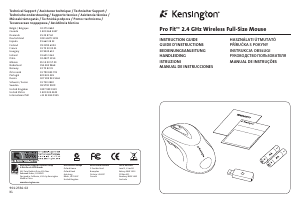

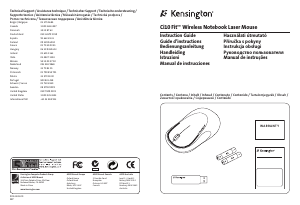
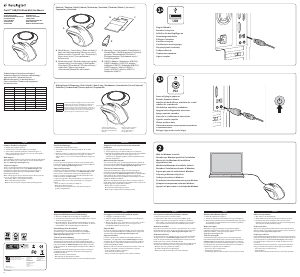
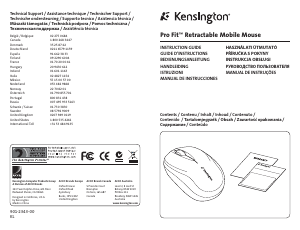
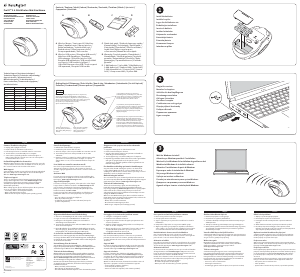
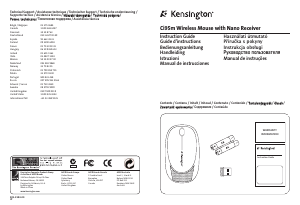
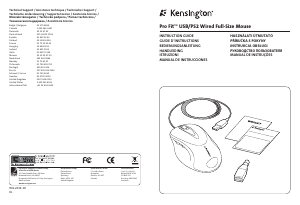
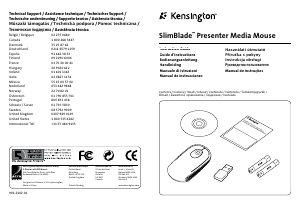
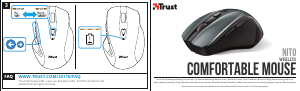
Zapojte se do konverzace o tomto výrobku
Zde můžete sdílet, co si myslíte o Kensington K72342EU Pro Fit Myš. Máte-li dotaz, nejprve si pozorně přečtěte návod. Žádost o příručku lze provést pomocí našeho kontaktního formuláře.