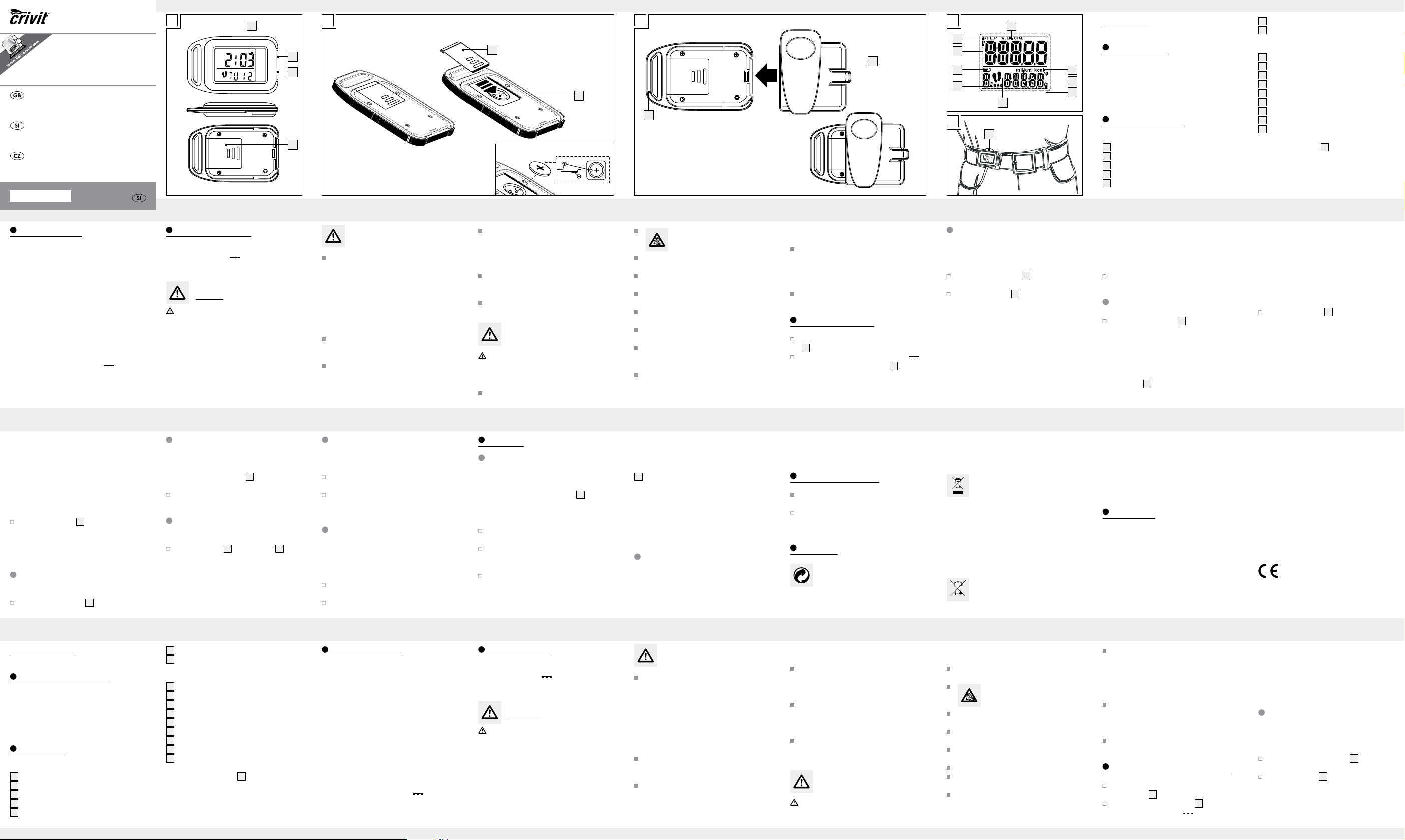
GB GB GB GB GB GB GB GB GB
GB GB GB GB GB GB GB GB GB
GB GB
SI SI SI SI SI SI SI SI SI
Calories used and fat burnt:
The calories used and fat burnt (in g) on the current
day are displayed.
Previous Day Mode and 7-day storage:
The number of steps, exercise time, distance comple-
ted, calorie counter and fat burnt per day is saved
automatically by the device. The values are re-set
respectively at 0:00 o‘clock.
Press the SET button
3
repeatedly to browse
through the saved data from the last 7 days,
total week record for the last 7 days and the
accumulated total trip distance ODO (km).
Activating background
lighting
Press the MODE button
2
for approx. 3 sec-
onds. The backlight illuminates for 3 seconds.
Energy savings mode
If the pedometer is not used for approx. three
minutes, it switches automatically to the energy
savings mode. The LC-display
1
only indicates the
time.
Press any button to end the energy savings mo
de.
Re-set pedometer
Complete re-set
Keep the MODE
2
and SET button
3
simul-
taneously pressed. All stored data will be de-
leted. The device then switches back into the
set-up mode.
Setting Clock
Note: You may also change the time without
losing the stored training data.
In the time mode, keep the SET button pressed
until TIME is displayed on the LC-display.
To change the time, proceed as described in
the chapter „Set mode“.
Replacing batteries
Note: All stored data will be deleted when you
remove the batteries.
Note: Please ensure the LC-Display is protected
from scratches when replacing batteries.
Proceed with changing the batteries as illus-
trated in Ill. B.
Ensure correct polarity. This is indicated in the
battery compartment.
Start-up
Using the pedometer
Wear the pedometer as described below:
You can securely attach the pedometer to your
trouser belt by means of the belt clip
7
(see fig.
C, E), put in your trouser pocket, or hang it around
your neck. Read the following instructions to obtain
an accurate measurement:
Put the pedometer in your front trouser pocket
and not in your back pockets.
Ensure that the pedometer lies securely against
your body / clothing in order to obtain an ac-
curate measurement.
Add a cord to hang the pedometer around
your neck. Use the fastening eye on the left of
the pedometer.
Note: Do not hang the pedometer around your
neck when you are jogging or running.
the event of such malfunctions, remove the batteries
briefly and reinsert them.
Cleaning and Care
Never use liquids or abrasive cleaning agents
as they could damage the device.
Only the exterior of the device should be
cleaned with a soft, dry and lint-free cloth.
Disposal
The packaging is made of environmen-
tally friendly materials, which may be
disposed through your local recycling
facilities.
The pedometer now registers the impacts of the
body and records the number of steps covered, the
distance covered, the calories burnt and the time
required. You can read the values in the LC display
1
, as described in chapter „Prior to start-up“. You
can also read the data from the last 7days and
the entire number of steps walked during the last
7 days.
Note: The recorded values are approximate. A
varying step length and external factors such as
clothing, terrain etc. can hinder exact measurement.
Troubleshooting
The device contains electronic components. There-
fore, interference may occur when it is near devices,
which transmit radio signals.
If error messages appear in the display, remove
these devices from the proximity of the product. In
Contact your local waste disposal authority for
more details on how to dispose of the product
when it is no longer required.
To help protect the environment, please
dispose of the product properly, and not
in household waste, when it has reached
the end of its useful life. Please contact
your local authority for information on
collection points and their opening hours.
Defective or used batteries must be recycled in ac-
cordance with Directive 2006 / 66 / EC. Return
batteries and / or the device to the provided recy-
cling facilities.
Pb
Improper disposal of batteries
can harm the environment!
Never dispose of batteries in your household waste.
They may contain toxic heavy metals and are sub-
ject to hazardous waste regulations. The chemical
symbols of the heavy metals are: Cd = cadmium,
Hg = mercury, Pb = lead. Therefore, dispose of used
batteries through your municipal collection site.
Warranty
The device has been manufactured to strict quality
guidelines and meticulously examined before deliv-
ery. In the event of product defects you have legal
rights against the retailer of this product. Your legal
rights are not limited in any way by our warranty
detailed below.
The warranty for this device is 3 years from the
date of purchase. Should this device show any
fault in materials or manufacture within three years
from the date of purchase, we will repair or replace
it - at our choice - free of charge to you.
The warranty period begins on the date of purchase.
Please keep the original sales receipt in a safe lo-
cation. This document is required as your proof of
purchase. This warranty becomes void if the device
has been damaged or improperly used or maintained.
The warranty applies to faults in material or manu-
facture. This warranty does not cover product parts
subject to normal wear, thus possibly considered
consumables (e.g. batteries) or for damage to
fragile parts, e.g. switches, rechargeable batteries
or glass parts.
Števec korakov
Predvidena uporaba
Ta števec korakov zabeleži število narejenih korakov,
prehojeno pot, zanjo potreben čas in porabo kalorij.
Naprava ni primerna za beleženje medicinskih
podatkov.
Opis delov
Naprava:
1
LCD-ekran
2
Tipka MODE
3
Tipka SET
4
Pokrov predalčka za baterijo
5
Predalček za baterije
6
Obroč za zaščito pred udarom
7
Zaponka za pas
Zaslon:
8
Prikaz tedna
9
Prikaz kalorij
10
km / m na uro
11
Simbol za gram (izgorevanje maščob)
12
Vklop/izklop števca korakov
13
Prikaz dneva
14
Simbol PM (12 urni format)
15
Prikaz za nizko stanje baterije
16
Število korakov
NAPOTEK: LCD zaslona
1
naprave ni možno
izklopiti. Poraba toka za delovanje LCD zaslona je
zelo majhna in je primerljiva s porabo zapestne
ure.
Tehnični podatki
Metoda merjenja: tipalo
Prikaz korakov: 0–99999 korakov
Prikaz poti: 0–9999 km
Prikaz kalorij: 0–99999 kcal
Nastavljiva teža uporabnika: 30 – 219 kg
(nastavljivo na 1 kg
natančno)
Prednastavitev: 50 kg
Telesna višina: 100–249 cm
Prednastavitev: 150 cm
Nastavljiva dolžina koraka: 25–249 cm
Prednastavitev: 62 cm
Časovni format: 12 / 24ur
Baterija: 1 baterija CR2032
(3 V
, litij)
Dopustno
temperaturno območje: 0–50 °C
Obseg dobave
1 števec korakov
1 baterija CR2032 (3 V
, litij)
1 navodilo za uporabo
Varnost
OPOZORILO! Preberite vse varnostne na-
potke in navodila. Neupoštevanje varnostnih
napotkov in navodil lahko povzroči električni
udar, požar in / ali hude poškodbe.
VSE VARNOSTNE NAPOTKE IN NAVODILA
SHRANITE ZA PRIHODNJO UPORABO!
Splošni
varnostni napotki
To napravo lahko uporabljajo otroci od 8. leta
naprej ter osebe z zmanjšanimi fizičnimi,
čutilnimi ali duševnimi sposobnostmi ali osebe
s pomanjkanjem izkušenj in/ali znanja, če so
pod nadzorom ali če so bili poučeni o varni
uporabi naprave in razumejo nevarnosti, do
katerih lahko pride med uporabo. Otroci se ne
smejo igrati z napravo. Otroci ne smejo brez
nadzora izvajati čiščenja in vzdrževanja.
Naprave ne uporabljajte, če je poškodovana.
Poškodovane naprave predstavljajo smrtno
nevarnost zaradi udara električnega toka!
Naprave ne izpostavljajte
– ekstremnim temperaturam,
– neposrednim sončnim žarkom,
– vlagi/dežju.
V nasprotnem primeru grozi nevarnost, da se
bo naprava poškodovala.
Upoštevajte, da je iz garancije izključena
škoda, ki je posledica neustrezne uporabe, ne-
upoštevanja navodila za uporabo ali posegov
s strani nepooblaščenih oseb.
Naprave na noben način ne razstavljajte.
Zaradi nestrokovnih popravil lahko pride do
nastanka znatne nevarnosti za uporabnika.
Popravila naj opravljajo samo strokovnjaki.
Napravo zaščitite pred mokroto in vlago. Na-
prave ne potapljajte v vodo ali druge tekočine!
Varnostni napotki za
uporabo baterij
OPOZORILO! SMRTNA NEVARNOST!
Otroci lahko baterije pogoltnejo, kar je lahko
smrtno nevarno. Če je nekdo pogoltnil bate-
rijo, je treba takoj poiskati zdravniško pomoč.
Baterijo odstranite iz naprave, če naprave dlje
časa ne uporabljate.
POZOR! NEVARNOST EK-
SPLOZIJE! Baterij nikoli ponovno
ne polnite!
Pri vstavljanju pazite na pravilno polarnost. Ta
je prikazana v predalčku za baterije.
Kontakte baterije in naprave pred vstavljanjem
baterije očistite s suho krpo, če je to potrebno.
Iztrošeno baterijo takoj odstranite iz naprave.
Obstaja nevarnost iztekanja!
Baterije ne sodijo med gospodinjske odpadke!
Vsak potrošnik je po zakonu dolžan baterije
odstraniti skladno s predpisi!
Baterije hranite izven dosega otrok, ne vrzite
jih v ogenj, ne povzročite kratkega stika baterij
in jih ne razstavljajte.
V primeru neupoštevanja teh napotkov se
baterije lahko spraznijo še bolj, kot je njihova
končna napetost. V tem primeru obstaja nevar-
nost iztekanja. Če bi baterija v vaši napravi
iztekala, jo takoj vzemite ven, da preprečite
škodo na napravi!
Izogibajte se stiku s kožo, z očmi in s sluznicami.
Če pridete v stik s kislino iz baterij, prizadeto
mesto sperite z veliko vode in / ali poiščite
zdravniško pomoč!
Uporabljajte izključno navedeni tip baterije.
Pred začetkom obratovanja
Pred prvo uporabo odstranite zaščitno folijo z
LCD-zaslona
1
.
Potem v predalček za baterije
5
vstavite
baterijo tipa CR2032 (3 V
, litij) (gl. sl. B).
Napotek: Naprava bo sedaj izvedla hitro pre-
verjanje zaslona. Vsa besedila prikaza se pojavijo
za približno 1 sekundo. Naprava nato preklopi v
način za nastavljanje.
Vaš števec korakov je zdaj pripravljen za urejanje.
Nastavljanje načina
Preden števec korakov začnete uporabljati, morate
vnesti nekaj osebnih podatkov. Eno za drugo lahko
spremenite naslednje vrednosti:
Večkrat pritisnite tipko MODE
2
, da pobr-
skate po različnih načinih.
Pritisnite tipko SET
3
, da nastavite želeno
vrednost.
- Nastavite enoto za pot (km/ milja).
Napotek: Pri menjavi enote poti (km / milja) hkrati
samodejno zamenjate enoto za težo- (kg / lb),
enoto za dolžino (cm / palec) in dolžino koraka.
Technical Data
Measuring method: sensor
Step display: 0–99999 steps
Distance display: 0–9999 km
Calorie display: 0–99999 kcal
Adjustable user weight: 30–219 kg (can be
set to 1 kg accuracy)
Default: 50 kg
Body height: 100–249 cm
Default: 150 cm
Adjustable step length: 25–249 cm
Default: 62 cm
Time unit: 12 / 24 hr
Battery: 1 battery CR2032
(3 V
, Lithium)
Permissable temperature range: 0–50 °C
Scope of delivery
1 Pedometer
1 Battery CR2032 (3 V
, Lithium)
1 Set of operating instructions
Safety
WARNING! Please read all the safety infor-
mation and instructions. Failure to observe the
safety information and instructions can result in
electric shock, fire and / or serious injury.
PLEASE KEEP ALL SAFETY INSTRUCTIONS
AND INSTRUCTIONS FOR USE FOR FUTURE
REFERENCE!
General Safety
Instructions
This appliance can be used by children aged from
8 years and above and persons with reduced
physical, sensory or mental capabilities or lack of
experience and knowledge if they have been
given supervision or instruction concerning use of
the appliance in a safe way and understand the
hazards involved. Children shall not play with the
appliance. Cleaning and user maintenance shall
not be made by children without supervision.
Do not use the device if damaged. Damaged
devices represent a danger of death from elec-
tric shock!
Do expose the device to
– extreme temperatures,
– to direct sunlight,
– humidity / rain.
Otherwise it may be damaged.
Please note that the guarantee does not cover
damage caused by incorrect handling, non-
compliance with the operating instructions or
interference with the device by unauthorised in-
dividuals.
Never disassemble the device. Improper repairs
may result in considerable danger for the user.
Always have repairs performed by a professional.
Keep the device dry. Never immerse the device
in water or other liquids.
Safety instructions
for batteries
WARNING! RISK OF FATAL INJURIES!
Batteries could be swallowed, which may be
life-threatening. If a battery has been swallowed,
seek medical help immediately.
Remove the battery from the device if it is not
going to be used for a prolonged period.
CAUTION! EXPLOSION HAZ-
ARD! The batteries may never be
recharged!
When inserting the battery ensure the correct po-
larity! This is indicated in the battery compart
ment.
Clean the battery and device contact before you
insert the battery with a dry cloth if necessary.
Remove the dead battery immediately from the
device. There is an increased risk of leaks!
Batteries may not be disposed of with normal
domestic waste!
Every consumer is legally obliged to dispose
of batteries in the proper manner!
Keep the battery out of reach of children, do not
throw the battery into fire, do not short-circuit
or take the battery apart.
If you do not observe these instructions, the
battery could be discharged beyond the cut-off
voltage. This will then pose a risk of leaking. If
the battery has leaked inside your device, you
should remove it immediately in order to prevent
damage to the device!
Avoid contact with the skin, eyes and mucous
membranes. Any part of the body coming into
contact with battery acid should be rinsed off
with a large amount of water and / or a doctor
should be contacted if necessary!
Use only the recommended battery type.
Before Initial Use
Remove the protective film from the LC display
1
before you use the device for the first time.
Then place a battery type CR2032 (3 V ,
lithium) in the battery compartment
5
(see Ill. B).
Note: The device will now perform a brief display
check. All displays will be shown for approx.1sec-
ond. The device then switches into the set-up mode.
Your pedometer is now ready to be configured.
Setting the mode
You must enter your personal data before you use
the pedometer for the first time. You can change
the following values successively:
Press the MODE button
2
repeatedly to
browse through the different modes.
Press the SET button
3
to set the desired value.
- Set the distance unit (km / mile).
Note: Changing the distance unit (km / mile) will
also change the unit for weight (kg / lb) and height
(cm / inch) and step length accordingly.
- Set the time format (12 / 24 hr).
- Set the hour (HR).
- Set the minutes (MIN).
- Set the seconds (SEC).
- Set the day of the week.
- Set your weight.
Note: Ensure when entering that you take addi-
tional weight into consideration such as clothing or
a backpack.
- Set your height.
- Set your step length.
Confirm your setting by pressing the SET button.
Selecting the mode
Press the MODE button
2
repeatedly to
browse through the different modes (TIME,
STEP and 7-day storage modes).
The pedometer is equipped with the
following modes:
Time Mode
The LC-Display
1
indicates the current time and
the day of the week.
STEP Mode:
The number of the measured steps of the current
day, as well as the trip time, are displayed.
Note: This device is equipped with 10-step-filter to
enhance the step count accuracy. This requires at
least 10 steps for the sensor to gather user’s trip
behavior for speed and distance calculation.
Hence the initial display of the step count will be
above 10.
Press the SET button
3
repeatedly to browse
through Trip time / Trip distance / Calories
used/ Fat burnt in STEP mode.
Trip time
The activity time of the pedometer for the current
day is displayed.
Trip distance
The distance covered on the current day (in km).
6
Anti-shock ring
7
Belt clip
Display:
8
Week display
9
Calorie display
10
km / m per hour
11
Grams symbol (fat burn)
12
Pedometer on / off
13
Day display
14
PM symbol (afternoon in 12hr format)
15
Display for low battery warning
16
Number of steps
NOTE: The LC display
1
of the device cannot be
switched off. However, the power consumption re-
quired to operate the LCD is very low and compa-
rable to that of a wristwatch.
Pedometer
Intended use
This pedometer records the number of steps you
have taken, the distance covered, the required time
and the calorie consumption. The device is not suit-
able for the recording of medical data.
Parts description
Device:
1
LC display
2
MODE button
3
SET button
4
Battery compartment cover
5
Battery compartment
PEDOMETER
PEDOMETER
Operation and Safety Notes
KROK OMĚR
Pokyny pro obsluhu a bezpečnostní pokyny
ŠTEVEC KORAK OV
Navodila za upravljanje in varnostna opozorila
A
B
1
4
2
3
4
5
7
C
6
E
ME MO RY
D
7
12
16
14
9
10
11
8
15
13
IAN 103454
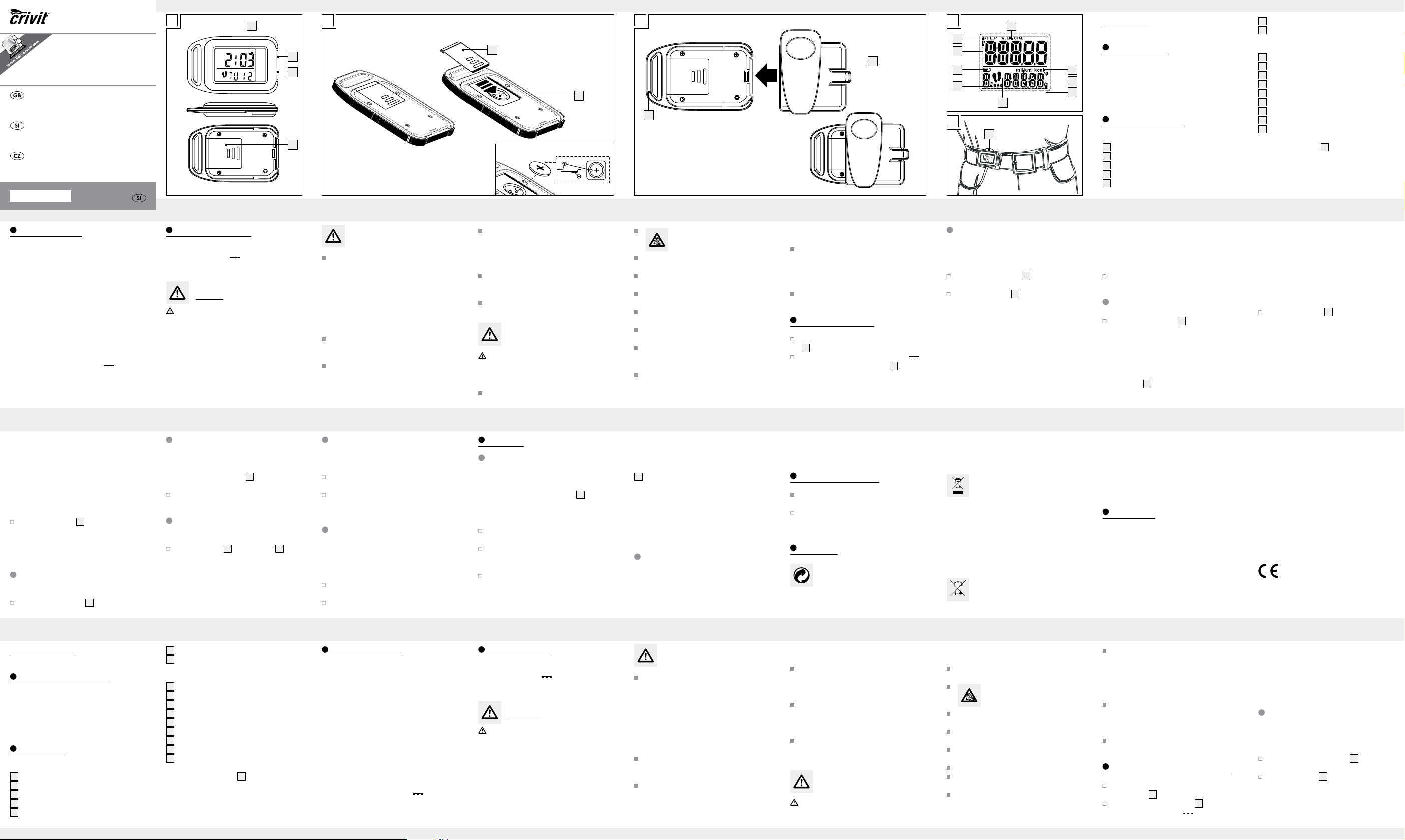
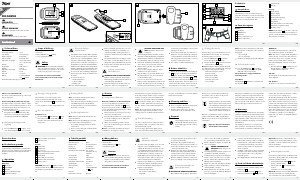



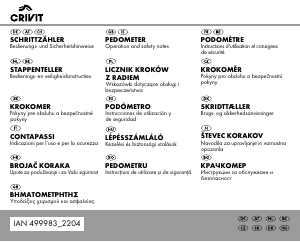
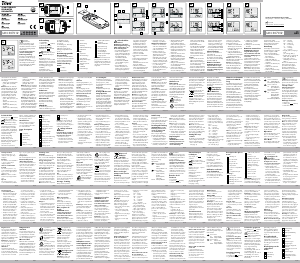
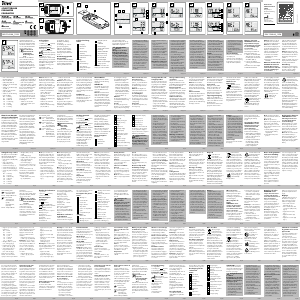
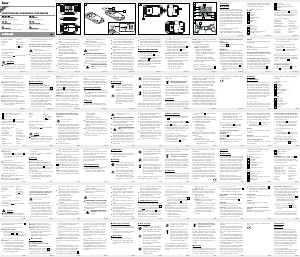
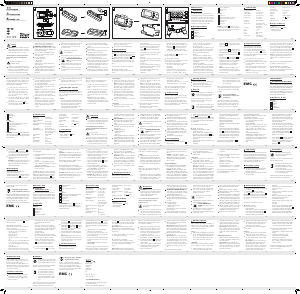
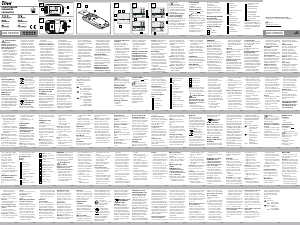

Zapojte se do konverzace o tomto výrobku
Zde můžete sdílet, co si myslíte o Crivit IAN 103454 Krokoměr. Máte-li dotaz, nejprve si pozorně přečtěte návod. Žádost o příručku lze provést pomocí našeho kontaktního formuláře.
odpověď | To bylo užitečné (4) (Přeloženo Googlem)