Manuál Panasonic RP-BTD5E Sluchátka
Potřebujete manuál pro svůj Panasonic RP-BTD5E Sluchátka? Níže si můžete zdarma prohlédnout a stáhnout PDF manuál v češtině. Tento produkt má aktuálně 6 často kladené otázky, 0 komentářů a má 0 hlasů. Pokud toto není manuál, který chcete, kontaktujte nás.
Je váš výrobek vadný a manuál nenabízí žádné řešení? Přejděte do Repair Café a získejte opravu zdarma.
Manuál
Loading…

Loading…
Hodnocení
Ohodnoťte Panasonic RP-BTD5E Sluchátka a dejte nám vědět, co si o výrobku myslíte. Chcete se podělit o své zkušenosti s tímto výrobkem nebo se na něco zeptat? Nechte nám ve spodní části stránky komentář.Více o tomto návodu
Chápeme, že je hezké mít k vašemu Panasonic RP-BTD5E Sluchátka papírovou příručku. Manuál si můžete vždy stáhnout z našich webových stránek a vytisknout si jej sami. Pokud byste chtěli mít originální příručku, doporučujeme vám kontaktovat Panasonic. Možná by byli schopni poskytnout originální návod. Hledáte příručku ke svému Panasonic RP-BTD5E Sluchátka v jiném jazyce? Vyberte si preferovaný jazyk na naší domovské stránce a vyhledejte číslo modelu, abyste zjistili, zda jej máme k dispozici.
Specifikace
| Značka | Panasonic |
| Modelka | RP-BTD5E |
| Kategorie | Sluchátka |
| Typ souboru | |
| Velikost souboru | 2.8 MB |
Všechny návody pro Panasonic Sluchátka
Další manuály Sluchátka
Často kladené otázky o Panasonic RP-BTD5E Sluchátka
Náš tým podpory vyhledává užitečné produktové informace a odpovídá na často kladené otázky. Pokud v nich najdete nějakou nepřesnost, kontaktujte nás prostřednictvím našeho kontaktního formuláře.
Když k zařízení připojím sluchátka, nefunguje správně, co mám dělat? Ověřeno
Je možné, že se v otvoru, kde jsou připojena sluchátka, nahromadily nečistoty, což jim bránilo ve správném kontaktu. Nejlepší způsob čištění je stlačený vzduch. Máte-li pochybnosti, nechte to provést odborníkem.
To bylo užitečné (1079) Přečtěte si víceKdy je moje hudba příliš hlasitá? Ověřeno
Zvuky nad 80 decibelů (dB) mohou začít poškozovat sluch. Zvuky přes 120 dB okamžitě poškodí sluch. Závažnost poškození závisí na tom, jak často a jak dlouho je zvuk přítomen.
To bylo užitečné (1005) Přečtěte si víceCo je Noise Canceling? Ověřeno
Noise Canceling je technika, která se používá hlavně ve sluchátkách. Aktivní regulace hluku se používá ke snížení nebo eliminaci vlivu okolního hluku.
To bylo užitečné (559) Přečtěte si víceFunguje Bluetooth přes stěny a stropy? Ověřeno
Signál Bluetooth bude fungovat skrz stěny a strop, pokud nejsou vyrobeny z kovu. V závislosti na tloušťce a materiálu stěny může signál ztratit na síle.
To bylo užitečné (232) Přečtěte si víceDo jaké úrovně hluku je to pro děti bezpečné? Ověřeno
Děti si poškodí sluch rychleji než dospělí. Proto je důležité nikdy nevystavovat děti hluku vyšším než 85 dB. V případě sluchátek existují speciální modely pro děti. V případě reproduktorů nebo jiných situací, na které musíte dávat pozor, hluk nepřekračuje tuto úroveň.
To bylo užitečné (163) Přečtěte si víceMohu po použití kabel omotat kolem zařízení? Ověřeno
Je lepší to nedělat, protože by to mohlo poškodit kabel. Nejlepším řešením je zabalit kabel tak, jak byl při zabalení produktu.
To bylo užitečné (156) Přečtěte si více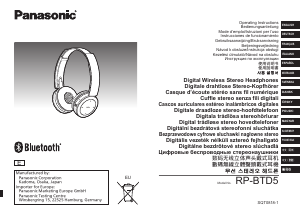


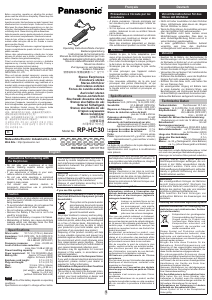

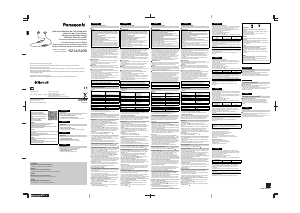
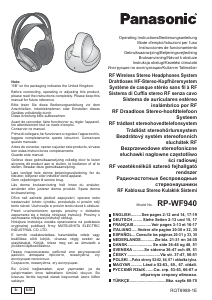
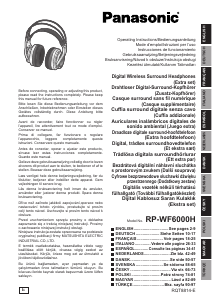

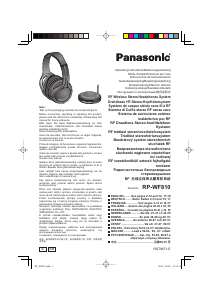
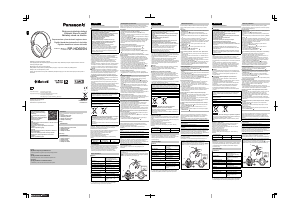
Zapojte se do konverzace o tomto výrobku
Zde můžete sdílet, co si myslíte o Panasonic RP-BTD5E Sluchátka. Máte-li dotaz, nejprve si pozorně přečtěte návod. Žádost o příručku lze provést pomocí našeho kontaktního formuláře.