Manuál EMOS E5018 Meteostanice
Potřebujete manuál pro svůj EMOS E5018 Meteostanice? Níže si můžete zdarma prohlédnout a stáhnout PDF manuál v češtině. Tento produkt má aktuálně 5 často kladené otázky, 1 komentář a má 12 hlasů s průměrným hodnocením produktu 67/100. Pokud toto není manuál, který chcete, kontaktujte nás.
Je váš výrobek vadný a manuál nenabízí žádné řešení? Přejděte do Repair Café a získejte opravu zdarma.
Manuál
Loading…
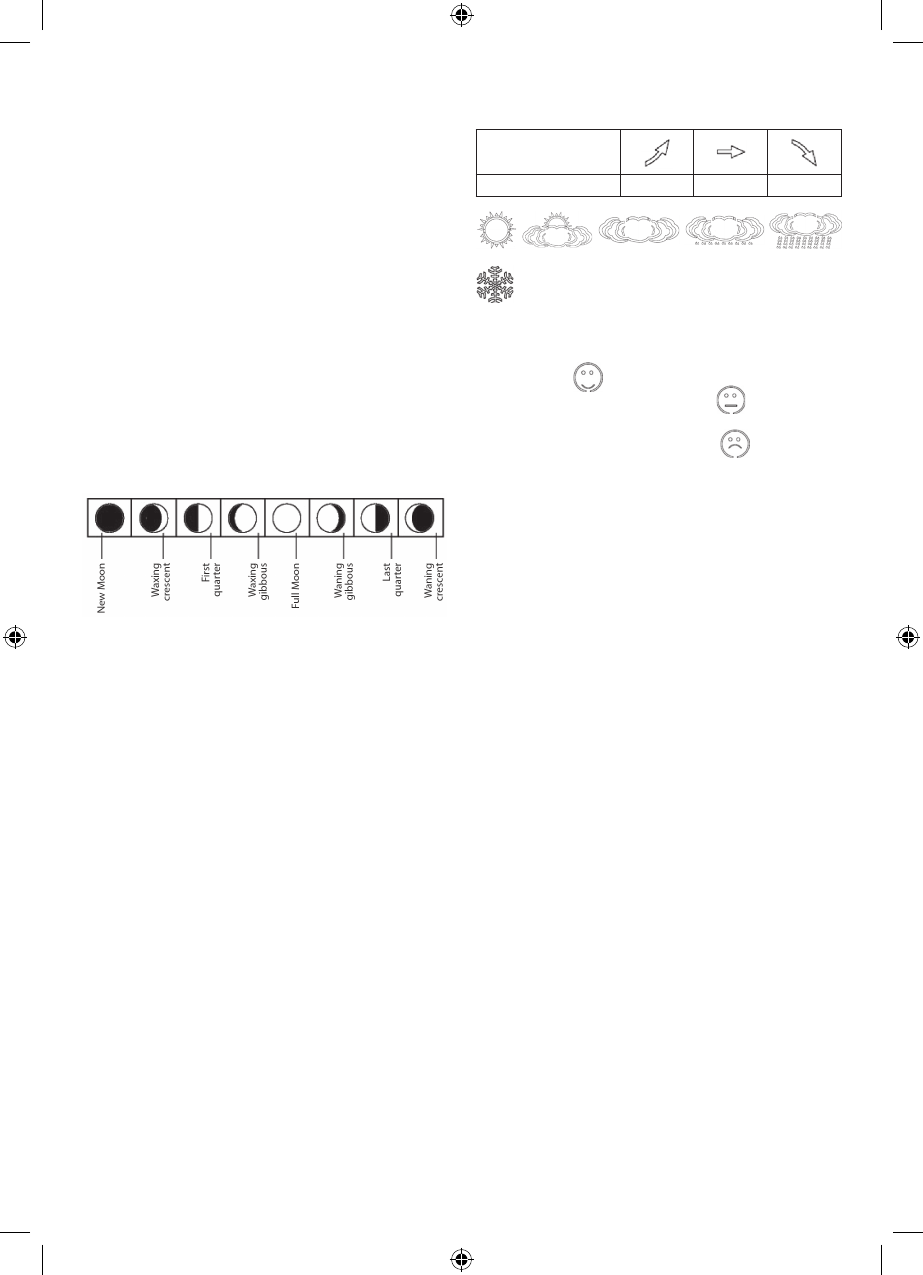

Loading…
Hodnocení
Ohodnoťte EMOS E5018 Meteostanice a dejte nám vědět, co si o výrobku myslíte. Chcete se podělit o své zkušenosti s tímto výrobkem nebo se na něco zeptat? Nechte nám ve spodní části stránky komentář.Více o tomto návodu
Chápeme, že je hezké mít k vašemu EMOS E5018 Meteostanice papírovou příručku. Manuál si můžete vždy stáhnout z našich webových stránek a vytisknout si jej sami. Pokud byste chtěli mít originální příručku, doporučujeme vám kontaktovat EMOS. Možná by byli schopni poskytnout originální návod. Hledáte příručku ke svému EMOS E5018 Meteostanice v jiném jazyce? Vyberte si preferovaný jazyk na naší domovské stránce a vyhledejte číslo modelu, abyste zjistili, zda jej máme k dispozici.
Specifikace
| Značka | EMOS |
| Modelka | E5018 |
| Kategorie | Meteostanice |
| Typ souboru | |
| Velikost souboru | 1.02 MB |
Všechny návody pro EMOS Meteostanice
Další manuály Meteostanice
Často kladené otázky o EMOS E5018 Meteostanice
Náš tým podpory vyhledává užitečné produktové informace a odpovídá na často kladené otázky. Pokud v nich najdete nějakou nepřesnost, kontaktujte nás prostřednictvím našeho kontaktního formuláře.
Moje meteostanice předpovídala, že bude pršet, ale nepršelo.Jak to? Ověřeno
Předpověď meteostanice je založená na tlaku vzduchu.Nízký tlak obecně znamená špatné počasí a vysoký tlak dobré počasí.Počasí se může vyvinout jinak, než jak předpovídá tlak vzduchu.
To bylo užitečné (1404) Přečtěte si víceJaké je nejlepší umístění meteorologické stanice a jejích senzorů? Ověřeno
Samotná meteorologická stanice je umístěna uvnitř a musí být chráněna před zdroji tepla, jako je kuchyň, okna nebo elektrické spotřebiče. Samostatný snímač venkovní teploty musí být umístěn ve stínu a nejméně 1,25 m nad zemí. Dešťový senzor musí být umístěn na otevřeném prostranství, kde může vždy shromažďovat déšť. Senzor větru musí být umístěn také na volném prostranství, kde na něj mohou působit jakékoli překážky.
To bylo užitečné (334) Přečtěte si víceBaterie v mém zařízení je oxidovaná, mohu ji přesto bezpečně používat? Ověřeno
Ja, zařízení lze stále bezpečně používat. Nejprve vyjměte oxidační baterii. Nikdy k tomu nepoužívejte holé ruce. Poté očistěte přihrádku na baterie vatovým tamponem namočeným v octě nebo citronové šťávě. Nechejte zaschnout a vložte nové baterie.
To bylo užitečné (236) Přečtěte si víceMoje meteorologická stanice má srážkoměr, dokáže také měřit množství sněžení? Ověřeno
Některé srážkoměry jsou vybaveny topným tělesem, díky kterému se sníh roztaje a umožňuje jeho měření. Bez topného tělesa se srážkoměr ucpe a nelze provádět žádné měření.
To bylo užitečné (236) Přečtěte si víceMohu vyměnitelnou baterii v zařízení nechat dlouho? Ověřeno
Vyměnitelné baterie mohou zůstat v zařízení po dlouhou dobu, pokud se zařízení používá. Pokud je zařízení dlouhodobě skladováno, je doporučeno vyjmout baterie, aby nedošlo k oxidaci.
To bylo užitečné (236) Přečtěte si více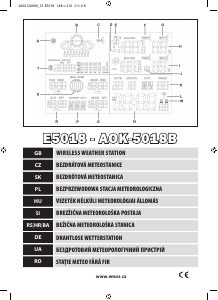

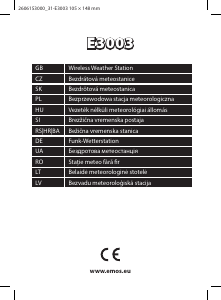

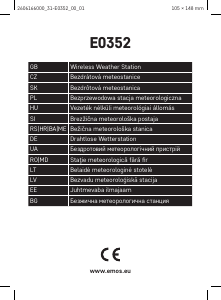
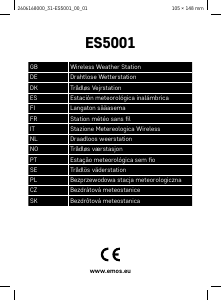
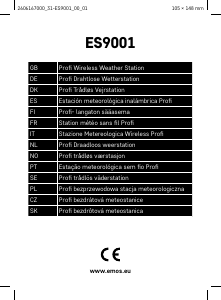
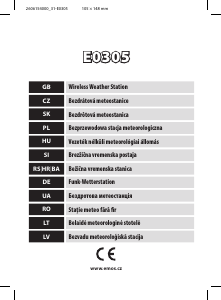
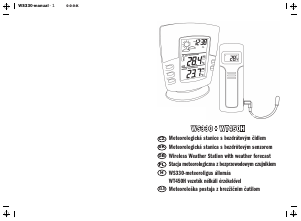
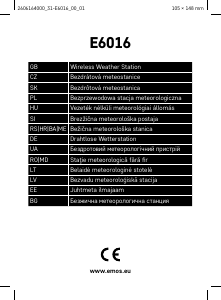
Zapojte se do konverzace o tomto výrobku
Zde můžete sdílet, co si myslíte o EMOS E5018 Meteostanice. Máte-li dotaz, nejprve si pozorně přečtěte návod. Žádost o příručku lze provést pomocí našeho kontaktního formuláře.
odpověď | To bylo užitečné (0) (Přeloženo Googlem)