Manuál Connect IT CI-1118 Klávesnice
Potřebujete manuál pro svůj Connect IT CI-1118 Klávesnice? Níže si můžete zdarma prohlédnout a stáhnout PDF manuál v češtině. Tento produkt má aktuálně 2 často kladené otázky, 0 komentářů a má 0 hlasů. Pokud toto není manuál, který chcete, kontaktujte nás.
Je váš výrobek vadný a manuál nenabízí žádné řešení? Přejděte do Repair Café a získejte opravu zdarma.
Manuál
Loading…
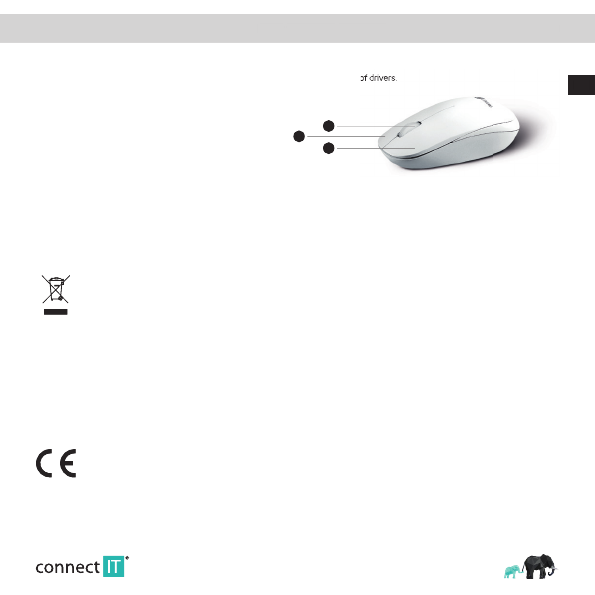
Loading…
Hodnocení
Ohodnoťte Connect IT CI-1118 Klávesnice a dejte nám vědět, co si o výrobku myslíte. Chcete se podělit o své zkušenosti s tímto výrobkem nebo se na něco zeptat? Nechte nám ve spodní části stránky komentář.Více o tomto návodu
Chápeme, že je hezké mít k vašemu Connect IT CI-1118 Klávesnice papírovou příručku. Manuál si můžete vždy stáhnout z našich webových stránek a vytisknout si jej sami. Pokud byste chtěli mít originální příručku, doporučujeme vám kontaktovat Connect IT. Možná by byli schopni poskytnout originální návod. Hledáte příručku ke svému Connect IT CI-1118 Klávesnice v jiném jazyce? Vyberte si preferovaný jazyk na naší domovské stránce a vyhledejte číslo modelu, abyste zjistili, zda jej máme k dispozici.
Specifikace
| Značka | Connect IT |
| Modelka | CI-1118 |
| Kategorie | Klávesnice |
| Typ souboru | |
| Velikost souboru | 0.96 MB |
Všechny návody pro Connect IT Klávesnice
Další manuály Klávesnice
Často kladené otázky o Connect IT CI-1118 Klávesnice
Náš tým podpory vyhledává užitečné produktové informace a odpovídá na často kladené otázky. Pokud v nich najdete nějakou nepřesnost, kontaktujte nás prostřednictvím našeho kontaktního formuláře.
Písmena na klávesnici nejsou na místech, na která jsem zvyklý, proč? Ověřeno
Většina klávesnic používá rozložení QWERTY, které označuje prvních šest písmen na klávesnici. Existují však různá rozložení klávesnice odpovídající specifickým potřebám určitého jazyka. Je také možné, že klávesy klávesnice byly zaměněny. Obzvláště u starších klávesnic je to snadné.
To bylo užitečné (1233) Přečtěte si víceJaký je nejlepší způsob čištění klávesnice Ověřeno
Nikdy nevkládejte žádné předměty mezi okraje kláves, protože by to zejména vtlačilo nečistoty a poškodilo klávesnici. Nejlepší je vyčistit klávesnici stlačeným vzduchem a přitom držet klávesnici vzhůru nohama. Horní část kláves lze vyčistit mírně navlhčeným hadříkem.
To bylo užitečné (173) Přečtěte si více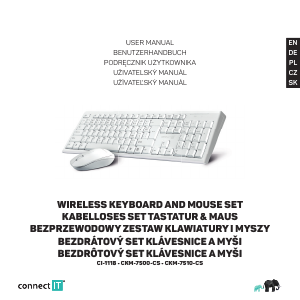


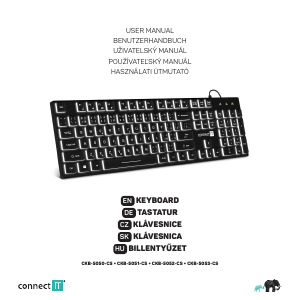
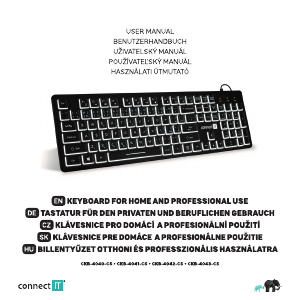
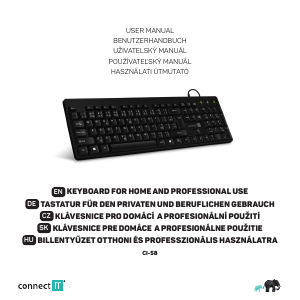
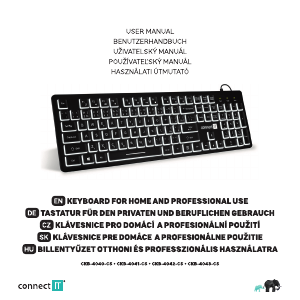
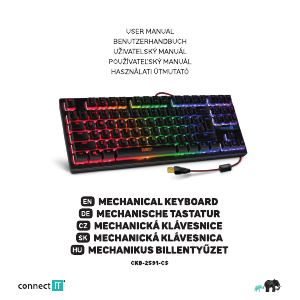
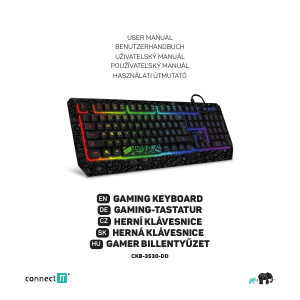
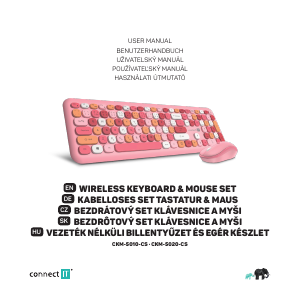
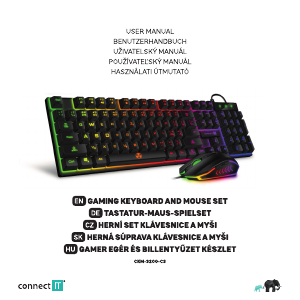
Zapojte se do konverzace o tomto výrobku
Zde můžete sdílet, co si myslíte o Connect IT CI-1118 Klávesnice. Máte-li dotaz, nejprve si pozorně přečtěte návod. Žádost o příručku lze provést pomocí našeho kontaktního formuláře.