Manuál Camry CR 1113 Otočný stůl
Potřebujete manuál pro svůj Camry CR 1113 Otočný stůl? Níže si můžete zdarma prohlédnout a stáhnout PDF manuál v češtině. Tento produkt má aktuálně 1 často kladený dotaz, 2 komentářů a má 3 hlasů s průměrným hodnocením produktu 67/100. Pokud toto není manuál, který chcete, kontaktujte nás.
Je váš výrobek vadný a manuál nenabízí žádné řešení? Přejděte do Repair Café a získejte opravu zdarma.
Manuál
Loading…
Loading…
Hodnocení
Ohodnoťte Camry CR 1113 Otočný stůl a dejte nám vědět, co si o výrobku myslíte. Chcete se podělit o své zkušenosti s tímto výrobkem nebo se na něco zeptat? Nechte nám ve spodní části stránky komentář.Více o tomto návodu
Chápeme, že je hezké mít k vašemu Camry CR 1113 Otočný stůl papírovou příručku. Manuál si můžete vždy stáhnout z našich webových stránek a vytisknout si jej sami. Pokud byste chtěli mít originální příručku, doporučujeme vám kontaktovat Camry. Možná by byli schopni poskytnout originální návod. Hledáte příručku ke svému Camry CR 1113 Otočný stůl v jiném jazyce? Vyberte si preferovaný jazyk na naší domovské stránce a vyhledejte číslo modelu, abyste zjistili, zda jej máme k dispozici.
Specifikace
| Značka | Camry |
| Modelka | CR 1113 |
| Kategorie | Otočné stoly |
| Typ souboru | |
| Velikost souboru | 4.52 MB |
Všechny návody pro Camry Otočné stoly
Další manuály Otočné stoly
Často kladené otázky o Camry CR 1113 Otočný stůl
Náš tým podpory vyhledává užitečné produktové informace a odpovídá na často kladené otázky. Pokud v nich najdete nějakou nepřesnost, kontaktujte nás prostřednictvím našeho kontaktního formuláře.
Kdy mám vyměnit jehlu na svém gramofonu? Ověřeno
To záleží na jehle, ale obecně jehla vydrží 500–2 000 hracích hodin, v závislosti na kvalitě jehly. Při nákupu otočného talíře z druhé ruky preventivně vždy jehlu vyměňte. Pokud nebudete jehlu včas vyměňovat, může to vést k poškození záznamů.
To bylo užitečné (304) Přečtěte si více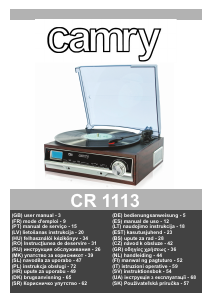



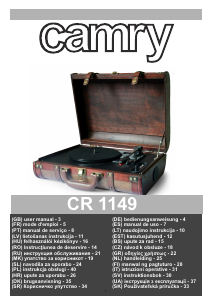
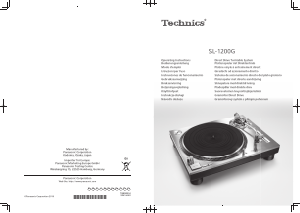
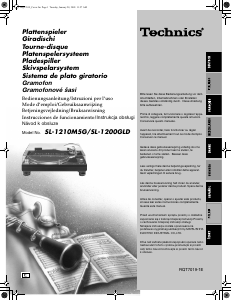
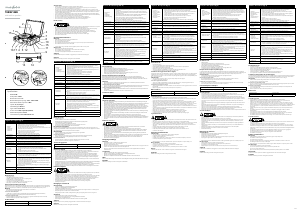
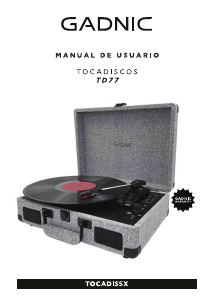
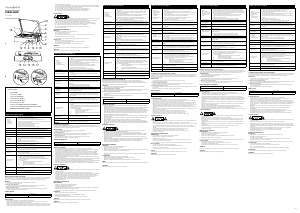

Zapojte se do konverzace o tomto výrobku
Zde můžete sdílet, co si myslíte o Camry CR 1113 Otočný stůl. Máte-li dotaz, nejprve si pozorně přečtěte návod. Žádost o příručku lze provést pomocí našeho kontaktního formuláře.
odpověď | To bylo užitečné (0) (Přeloženo Googlem)
odpověď | To bylo užitečné (0) (Přeloženo Googlem)