
immediately seek medical attention. Remove discharged batteries from the device as they
present an increased risk of leakage.
Set up the alarm clock safely
The alarm clock is not intended for use in rooms with high humidity (example: bath room).
Make sure that:
the device isn’t placed on a thick carpet or bed during operation ;
no direct heat sources (i.e. radiators) influence the device;
no direct sunlight reaches the device;
contact with splashing or dripping water must be avoided (don’t place any items filled
with liquids, i.e. vases, onto or next to the device);
the device doesn’t stand near magnetic fields (i.e. speakers);
candles and other open flames must be kept away from this product at all times to
prevent the spread of fire
no foreign objects penetrate the housing.
Display and controls
Day of the week indicator
Date indicator, D=day, M=month
Setup
Remove the protective film from the display of the alarm clock. Open the battery
compartment 20 on the backside of the device and insert a 1.5V AA R6/LR6 battery in
the correct polarity. Close the battery compartment 20.
Radio time signal reception starts automatically after inserting the battery and the alarm
clock will beep once. The radio tower indicator 5 will blink on the display. This
process can take 3-10 minutes.
Note: Please do not move the alarm clock during the reception process.
The alarm clock synchronizes the internal clock every day from 01:00 to 04:00 on each
full hour. If reception is unsuccessful, the clock will reattempt reception at 05:00 and
06:00. Please set the time manually, if reception fails (see "Basic settings").
If reception is successful, the radio tower indicator 5 appears permanently on the
display and the time, date and day of the week are set automatically. During daylight
saving time, DST appears on the display next to the radio tower indicator.
Time zone adjustment
If you are in a country, in which the clock displays the wrong time even though it can
receive the time signal, please use the time zone adjustment to use your alarm clock in a
time zone other than the standard time zone (UTC+1 = Central European Time). Set the
difference in hours (- 01 for example) to the desired time zone.
Press and hold SET 14 for 3 seconds in normal time display mode, the language of the
day of the week display will blink. Press SET 14 8 times to reach the time zone (00), then
press UP 18 or DOWN 17 to set the time zone. Confirm your setting by pressing SET 14.
Restart radio reception after changing this setting. Your clock receives the DCF77 time
signal but will show the adjusted time (1 hour less for example).
Restarting radio reception
Press and hold RCC 16 on the backside of the alarm clock for 4 seconds to restart radio
time signal reception. Please set the time manually if reception fails (see "Basic settings").
The radio tower indicator 5 will blink on the display. This process can take 3-10
minutes.
Reception problems
The DCF77 radio signal is transmitted from a location near Frankfurt am Main and can
be received within a radius of approximately 1500 km around Frankfurt am Main.
However, there are some obstacles and sources of interference, which may substantially
hinder reception. If your alarm clock does not correctly receive the DCF77 radio signal,
please hang or place the alarm clock a different location at your site. Please note that
devices such as computers, telephones, radios and televisions may cause
electromagnetic radiation which can interfere with the DCF77 signal reception. Other
possible detriments to reception are: strong building insulation (metal building materials),
nearby mountains or atmospheric interference. It may also be necessary to replace the
batteries.
Light
Press SNOOZE/LIGHT 2 the case downward from above to briefly activate the
backlight.
Temperature display
Press SET 14 to select the temperature unit Celsius (°C) or Fahrenheit (°F).
Speed setting
Press and hold buttons when setting numerical values to use the speed setting feature.
Basic settings
The following settings are adjustable: Language of the day of the week, 12/24-hour
time format, date, time and time zone.
Press and hold SET 14 for 3 seconds in normal time display mode. The language of the
day of the week will blink on the display. Set the language by pressing UP 18 or
DOWN 17. The following languages are selectable: GE=German, EN=English,
IT=Italian, FR=French, DU=Dutch, SP=Spanish, HU=Hungarian, SL=Slovenian. Press
SET 14 to confirm your setting. Set the12/24-hour time format, the year, the date format
(M=month, D=date), the month, the day, the hours, the minutes and the time zone
adjustment in the same way.

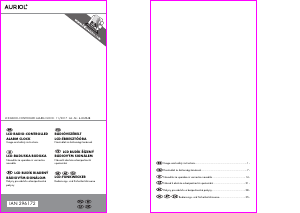



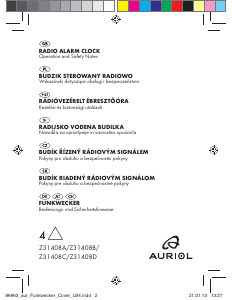
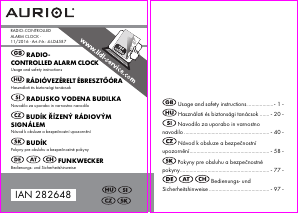

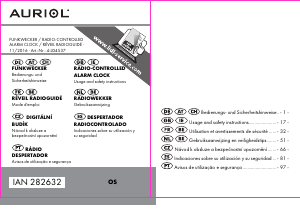
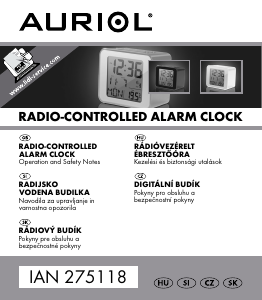

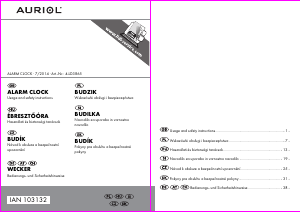
Zapojte se do konverzace o tomto výrobku
Zde můžete sdílet, co si myslíte o Auriol IAN 296172 Budík. Máte-li dotaz, nejprve si pozorně přečtěte návod. Žádost o příručku lze provést pomocí našeho kontaktního formuláře.