Manuál Adler AD 7852 Větrák
Potřebujete manuál pro svůj Adler AD 7852 Větrák? Níže si můžete zdarma prohlédnout a stáhnout PDF manuál v češtině. Tento produkt má aktuálně 2 často kladené otázky, 0 komentářů a má 0 hlasů. Pokud toto není manuál, který chcete, kontaktujte nás.
Je váš výrobek vadný a manuál nenabízí žádné řešení? Přejděte do Repair Café a získejte opravu zdarma.
Manuál
Loading…

Loading…
Hodnocení
Ohodnoťte Adler AD 7852 Větrák a dejte nám vědět, co si o výrobku myslíte. Chcete se podělit o své zkušenosti s tímto výrobkem nebo se na něco zeptat? Nechte nám ve spodní části stránky komentář.Více o tomto návodu
Chápeme, že je hezké mít k vašemu Adler AD 7852 Větrák papírovou příručku. Manuál si můžete vždy stáhnout z našich webových stránek a vytisknout si jej sami. Pokud byste chtěli mít originální příručku, doporučujeme vám kontaktovat Adler. Možná by byli schopni poskytnout originální návod. Hledáte příručku ke svému Adler AD 7852 Větrák v jiném jazyce? Vyberte si preferovaný jazyk na naší domovské stránce a vyhledejte číslo modelu, abyste zjistili, zda jej máme k dispozici.
Specifikace
| Značka | Adler |
| Modelka | AD 7852 |
| Kategorie | Větráky |
| Typ souboru | |
| Velikost souboru | 4.42 MB |
Všechny návody pro Adler Větráky
Další manuály Větráky
Často kladené otázky o Adler AD 7852 Větrák
Náš tým podpory vyhledává užitečné produktové informace a odpovídá na často kladené otázky. Pokud v nich najdete nějakou nepřesnost, kontaktujte nás prostřednictvím našeho kontaktního formuláře.
Ovlivňuje ventilátor teplotu místnosti? Ověřeno
Ne, ventilátor pohybuje pouze vzduchem a poskytuje pokožce chladicí účinek.
To bylo užitečné (167) Přečtěte si víceJaké je nejlepší místo pro fanouška? Ověřeno
Pokud existuje zdroj studeného vzduchu, například klimatizace, lze jej použít k lepší a další distribuci studeného vzduchu pomocí ventilátoru. Pokud se používá pouze ventilátor, je nejlepší umístit jej do výšky. Hlava je jednou z částí těla, která nejvíce proniká a pohybující se vzduch pomáhá odvádět teplo. To poskytuje maximální chladicí účinek.
To bylo užitečné (141) Přečtěte si více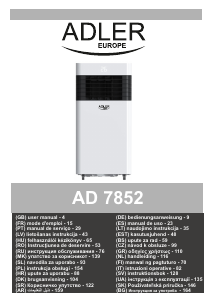







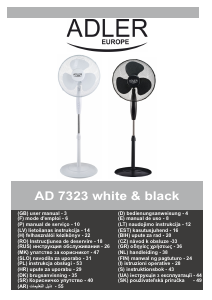

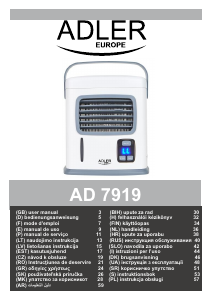
Zapojte se do konverzace o tomto výrobku
Zde můžete sdílet, co si myslíte o Adler AD 7852 Větrák. Máte-li dotaz, nejprve si pozorně přečtěte návod. Žádost o příručku lze provést pomocí našeho kontaktního formuláře.